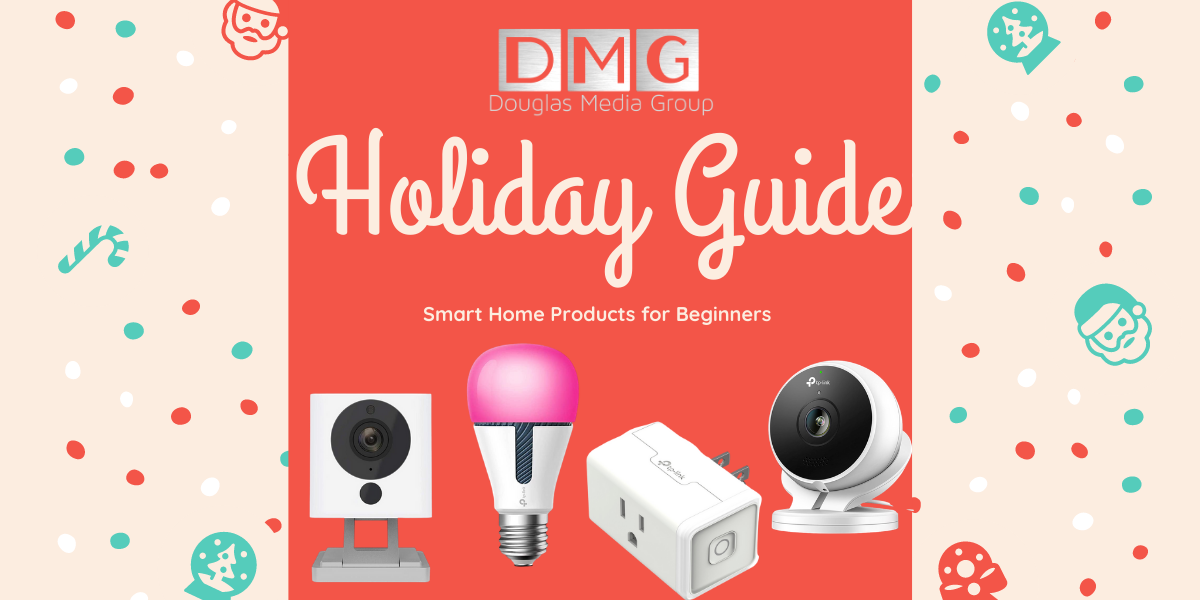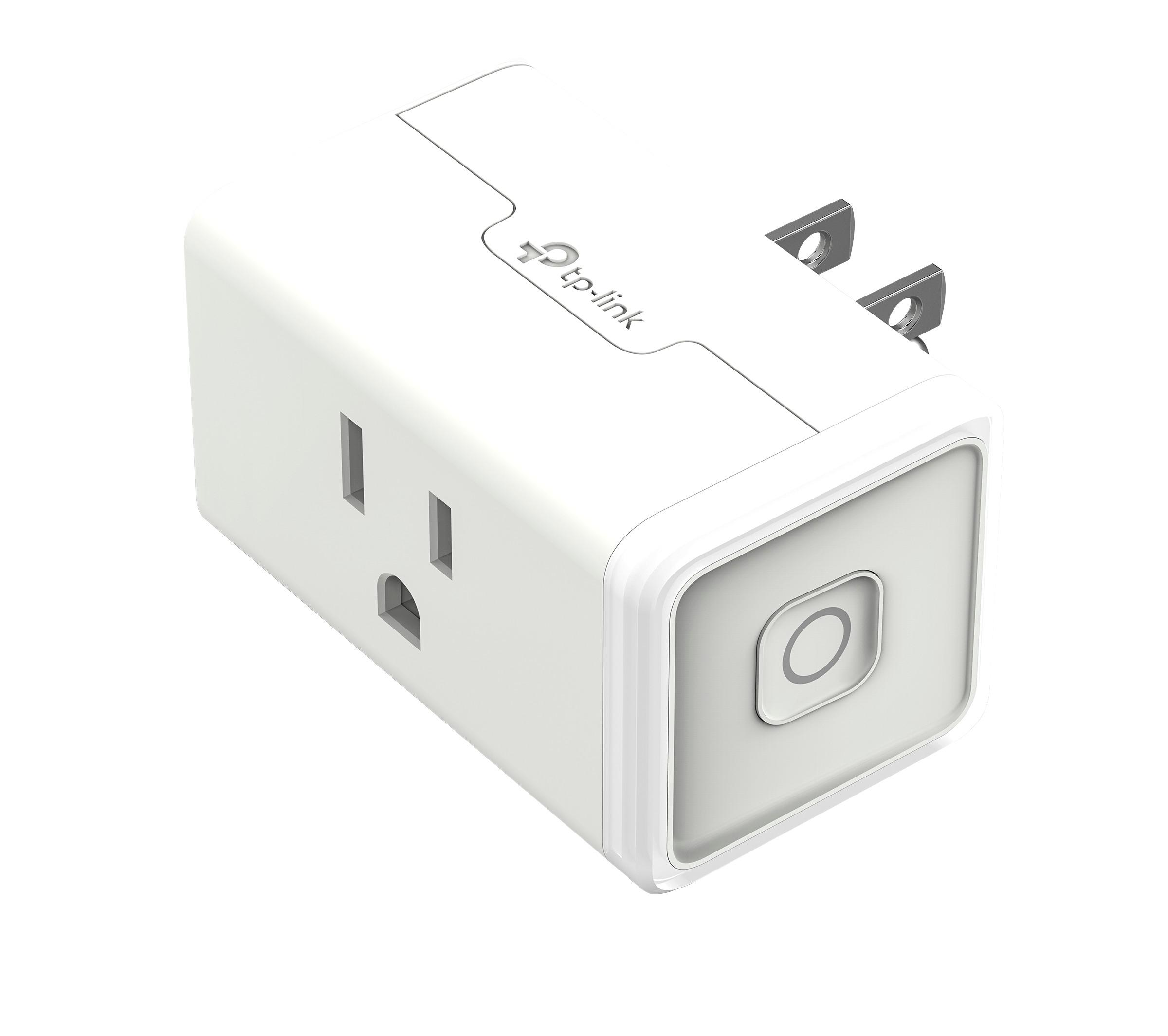For years people would visit my home and think my smart home setup was just a cool geeky feature of my house. Lately though, it’s becoming more mainstream and people have started to more frequently ask me “how do I do that?” So I thought it was best to put together a quick start guide for this holiday season. I’ll give you a brief overview of everything you need to create a smart home with minimal effort and investment. All of these items I’ve put to the test myself and are budget friendly — perfect gifts all of your friends and family this year. When you see a link below it will take you right to the product.
Why Create a Smart Home?
There are a variety of reasons that people are finally getting interested in smart home products. Home automation is getting easier and easier while providing some really cool functionality. Security is definitely one element, having access to cameras and sensors to know that everything is safe and secure during the holiday season. Convenience is another major component, turning lights on and off at certain times or with triggers like arriving home.
The biggest thing to remember though is, it is fun. You should be doing this to have fun and enjoy playing around with it. No smart home product works perfect all of the time and you should be prepared for that. Don’t rely on them without a backup and just have fun!
Smart Home Hub
The first thing you will need to make all of this work is some kind of main hub. I highly recommend this hub to be an Amazon Echo. They have a wide range of Echo’s that fit any budget and they have worked the best out of any product I’ve tried. The Alexa voice assistant is pretty consistent and they work great most of the time. The Amazon Alexa app also has some really cool features that keep getting better. One of those is what they call Routines, which is the ability to program actions of various devices based on a trigger. For instance, if someone shows up at your front door on a Ring Doorbell, you may want your Kasa light bulb to turn on and your Echo announce that you have a visitor. Routines makes this really simple and works with all of your devices that are Alexa compatible.
Alexa (Echo) also works with the widest variety of products. Each product brand has its own app and it can be difficult to keep track of them all. You also don’t want to have to open a bunch of different apps all of the time on your phone. Alexa solves this by handling everything with voice commands. Even in their app you can control all of your devices in one place.
WiFi Security Cameras (Indoor and Outdoor)
Keeping your eye on your home, both inside and out, provide peace of mind. During the holidays, there are gifts being delivered and times that you’re just not home. WiFi cameras are a super simple way to make your home smarter and there are really great options that won’t break the bank. These devices only require a power source nearby and the WiFi handles the rest. From your phone, anywhere, you can pop-in and see what is going on at home.
For indoor needs, you truly can’t beat the Wyze camera. We have a full review (here) if you want to find out more, but here’s the short version. Wyze makes super affordable cameras that are amazing for indoor use. At around $25 each, you may just buy more than you think you need and put them everywhere. While their Version 2 has been tried and tested, their new Version 3 is just launching now. They aren’t available on Amazon and I haven’t been able to get one to review yet — but I’m excited to find out more as the v3 will be ready for outdoor use.
Since Wyze did not have an outdoor option at the time, I decided to give Kasa a try. Boy have I been impressed. So much so that I’ve bought Kasa products more and more. You’ll see some of those below. But for now, the outdoor camera is what we need to discuss though there’s not much to say. It was extremely easy to install and has been a reliable part of my home security. You can set motion zones, alerts (it will sound an alarm if someone is detected), and you can program these on a schedule. Kasa (a product line of the reputable TP-Link company) is definitely doing things right in the home automation space.
Smart Plugs / Outlets
Once you have some basic home security out of the way with a camera or two, the next step is a smart outlet. A smart outlet is a great first step in home automation because you can connect it with anything that plugs into the wall. Lamps are my favorite use and are very functional in beginner smart home routine set ups. Imagine walking in the front door and saying “Alexa turn the lamp on” and suddenly you can see. Once you get more familiar with home automation you can trigger these types of actions when a door opens or when you arrive home.
Smart outlets are also very affordable so you can add several throughout your house without breaking the bank. To get started, the Kasa outlets have been on sale for about $30 for a pack of 4. That will let you put several throughout the house at a really good price. Thinking outside the box, other items that are great connected to a smart plug are fans, coffee makers, or even your Christmas lights.
Smart Light Bulbs
You can control lamps with a smart outlet but sometimes you have light fixtures that are switch operated. This is where you can let a smart bulb handle all of the magic. Depending on the bulb, they can turn off and on, dim, and change colors. Sticking with the Kasa products that I’ve really come to love, give their lightbulb a try. We have a smart bulb that hangs over our sink and with the command “Alexa I’m washing dishes” it will light right up. I also have a smart bulb in the bathroom so when a sensor detects motion at night, it lights up to help me find my way. Once you get the smart home bug, you’ll find really creative uses for these products!
Smart Sensors
Once you have some cameras, outlets, and bulbs set up, you’ll want a better way to control them. This is best done with some smart home sensors. Wyze has a perfect option to get started in this department with their Wyze Sense package. This includes one of their v2 cameras, two door sensors, a motion sensor, and a bridge (connects to the camera to control the sensors wirelessly). Since the v3 has launched, there are also rumors of a v2 Sense kit, which we’ll update you on if that happens.
This kit is great because it has everything you need and it’s at a great price point. I’ve had my kit for over a year and just replaced my first set of batteries in the wireless sensors. A few neat home automation tricks I use them for are: turning the lights on at night when I open my back door, turn on a light bulb in my bathroom when it senses motion, and an alert when my porch door (that we let the dogs out of) has been left open for too long.
Conclusion
These products are simple, tried and true, and will get you started with home automation. Once you get an item or two, you’ll get the bug, and keep expanding your smart home setup. If you’ve got a techie person, or even someone just interested in home automation, on your shopping list this holiday season, you can’t go wrong with any of these options.
Give us some feedback! What other home automation / smart home information are you interested in learning about?